Sophos Firewall v18.5: Install STAS
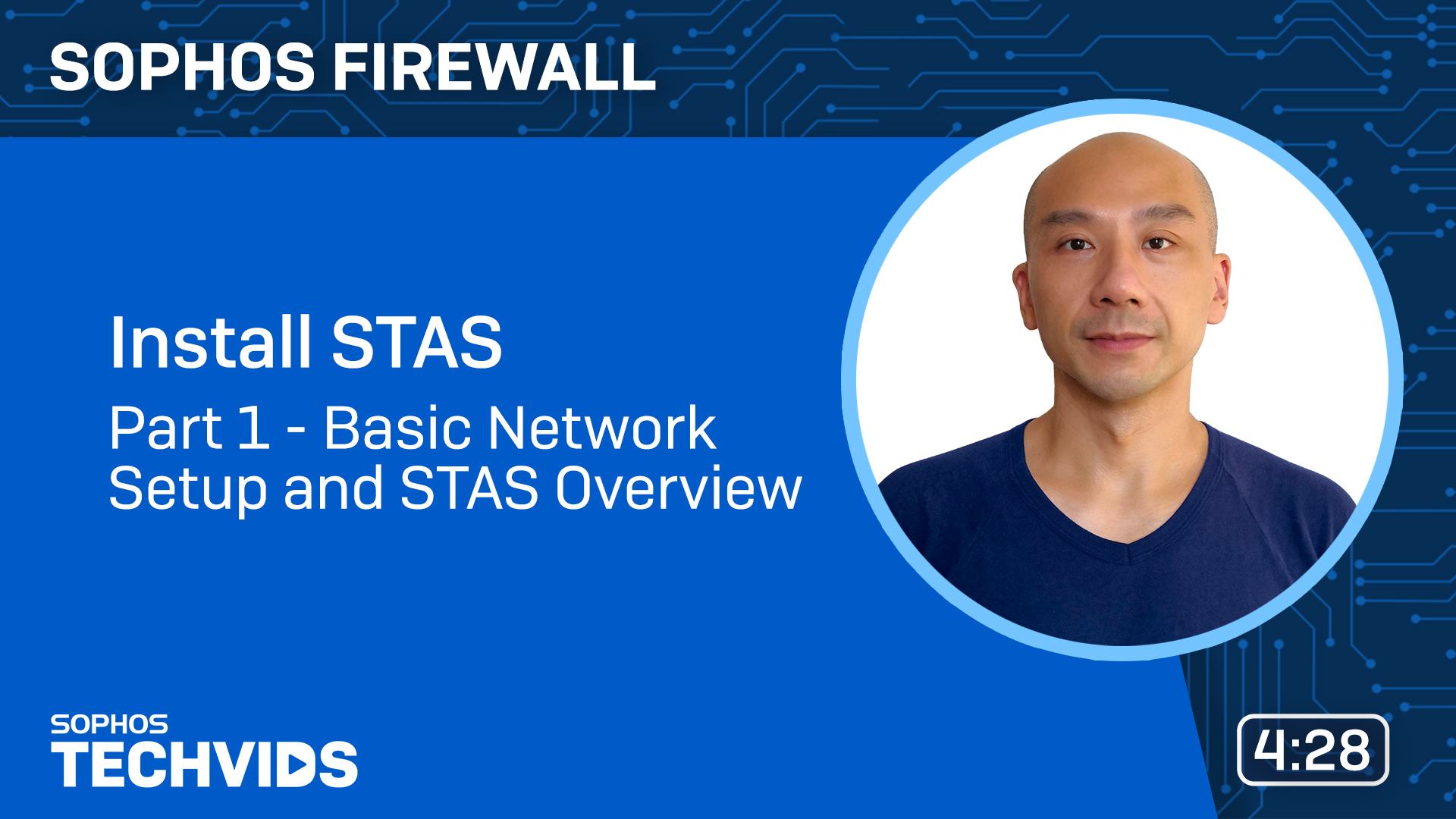
Note: A new and updated version of this videos series has been released. The new videos can be found here:
https://techvids.sophos.com/share/watch/zN8HZMu1gS7PmmDAkgNjED?
In this two-part series, Tao from Sophos Support provides an overview of the Sophos Transparent Authentication Suite (STAS) and then walks you through the installation and configuration steps. STAS enables users on a Windows domain to sign in to Sophos Firewall automatically when logging in to Windows.
In Part 1, Tao covers a typical network setup, the components that make up STAS and their function.
https://techvids.sophos.com/share/watch/SS8HUj1ExQw4A65B9QkdVz?
In Part 2, Tao shows you how to install and configure STAS in your environment.
https://techvids.sophos.com/share/watch/aK2XD313w2N2uwQjcaHsZe?
Relevant Documentation:
STAS Best Practices:
https://community.sophos.com/sophos-xg-firewall/f/recommended-reads/125318/sophos-xg-firewall-best-practice-for-stas
https://docs.sophos.com/nsg/sophos-firewall/18.5/Help/en-us/webhelp/onlinehelp/AdministratorHelp/Authentication/STAS/index.html
LDAP Search Queries:
https://docs.sophos.com/nsg/sophos-firewall/18.5/Help/en-us/webhelp/onlinehelp/AdministratorHelp/Authentication/Servers/LDAP/index.html#general-settings
Join our Community at community.sophos.com!
For more helpful videos, visit techvids.sophos.com!
https://techvids.sophos.com/share/watch/zN8HZMu1gS7PmmDAkgNjED?
In this two-part series, Tao from Sophos Support provides an overview of the Sophos Transparent Authentication Suite (STAS) and then walks you through the installation and configuration steps. STAS enables users on a Windows domain to sign in to Sophos Firewall automatically when logging in to Windows.
In Part 1, Tao covers a typical network setup, the components that make up STAS and their function.
https://techvids.sophos.com/share/watch/SS8HUj1ExQw4A65B9QkdVz?
In Part 2, Tao shows you how to install and configure STAS in your environment.
https://techvids.sophos.com/share/watch/aK2XD313w2N2uwQjcaHsZe?
Relevant Documentation:
STAS Best Practices:
https://community.sophos.com/sophos-xg-firewall/f/recommended-reads/125318/sophos-xg-firewall-best-practice-for-stas
https://docs.sophos.com/nsg/sophos-firewall/18.5/Help/en-us/webhelp/onlinehelp/AdministratorHelp/Authentication/STAS/index.html
LDAP Search Queries:
https://docs.sophos.com/nsg/sophos-firewall/18.5/Help/en-us/webhelp/onlinehelp/AdministratorHelp/Authentication/Servers/LDAP/index.html#general-settings
Join our Community at community.sophos.com!
For more helpful videos, visit techvids.sophos.com!

